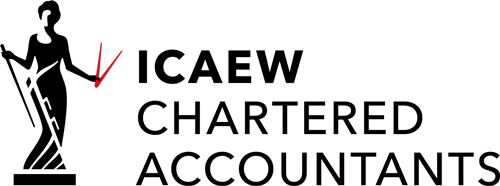Amazon business accounting is fast-paced and dynamic, which necessitates a robust accounting strategy.
Amazon provides sellers with plenty of data in the ‘Reports’ section of Seller Central, where you’ll find important information to analyse or log in to third-party software.
In many cases, you’ll want to combine your Amazon data with accounting software like Xero so you can accurately analyse your figures, calculate tax and submit tax returns to HMRC.
Here’s how to get your Amazon accounts in order.
1: Track every penny
With Amazon, it often costs money to make money when you factor in Amazon FBA (fulfilment by Amazon) and other fees.
You’ll need to track the following:
- Sale price: The full amount the customer pays for your product. It’s the face value of what you earn before any deductions. Regularly updating this in your accounting software will give you an accurate picture of your revenue streams.
- Amazon fees: Every online marketplace has its price, and Amazon is no exception. The platform provides a host of services, from listing your products to facilitating sales, and naturally, charges a fee for it. These fees can vary based on the type of product, its price and other factors. A keen understanding of the fee structure is crucial.
- Referral fees: Amazon takes a percentage of the sale price depending on the product category.
- Subscription fees: If you’re a professional seller, you pay a monthly subscription fee, aside from the individual sale fees.
- Fulfilment and storage fees: If you use Amazon FBA, there are costs associated with warehousing and dispatching your products.
You can find much of this information in the ‘Reports’ section of your Amazon Seller Central. It provides a comprehensive breakdown of your earnings and fees.
2: Mind your inventory
Many Amazon sellers maintain a diverse inventory, and keeping it well-organised is pivotal to maintaining revenue streams. Here’s how you can manage it effectively:
- Keep records: A dedicated record, either manually or using inventory management software, helps you keep a tab on products that are selling well and those that are not. It’s not just about quantity but also about the rate of sales. Quick-selling items might need faster replenishment, while slow movers might need promotional strategies.
- Returns and damages: Another facet of inventory is managing returns or damaged goods. Are any products being returned or damaged far more than you expect, or is it reasonable at their profit margin?
- Track costs: The eCommerce world is fast-paced. The cost of goods can change rapidly due to various factors like seasonal demands, supplier negotiations, or global economic factors. Always ensure your records reflect the most recent cost.
- Volume discounts: If you buy in bulk, chances are, you get discounts. It’s essential to account for these reduced costs in your inventory value.
- Shipping and handling: The cost of getting the inventory to your warehouse or directly to Amazon (if using FBA) adds to the product cost. Ensure these are added to your inventory costs.
3: Remember returns and refunds
Returns and refunds are inevitable, especially on Amazon, as they emphasise customer service and make returns very achievable. It’s vital to account for these properly.
- Update your records: The moment a product heads back your way, it’s crucial to readjust your books. This way, you’re always aware of stock levels, ensuring you neither overstock nor run out.
- Restocking: Remember that some returned products might be in saleable condition while others may not. It’s essential to differentiate between the two so you don’t inadvertently resell a potentially damaged item.
- Track refund amounts: It’s easy to miss tracking refunded amounts. Yet, doing so could throw off your entire profit calculation. Always ensure refunded amounts are promptly and accurately subtracted from your total sales.
4: Handle taxes
Taxes apply to all Amazon sellers in the UK and vary depending on your business structure, profits and other factors.
- Know your responsibilities: You’ll need to understand your tax responsibilities, whether you’re self-employed as a sole trader or the director of your own limited company. These include submitting your data in your tax returns and deducting allowable expenses.
- International sales and taxes: Selling to a global audience is exciting but also involves various tax responsibilities. From import duties to country-specific sales taxes, equip yourself with this knowledge to avoid any unforeseen liabilities.
- VAT matters: VAT can be complicated, but it’s a crucial component for sellers in the UK. If you’re registered for VAT, you must diligently account for it in both your sales and purchases. This not only ensures compliance but also aids in reclaiming VAT where applicable.
5: Stay organised
Amazon selling can be frenetic and fast-paced, especially once you find a few good products and successful selling strategies.
- Use accounting software: Leveraging technology can be a massive help. These tools, often integrated with platforms like Amazon, automate many processes, ensuring accuracy, saving time and reducing manual labour. They vastly simplify real-time syncing, inventory management and tax calculations.
By following these steps, Amazon business accounting becomes less about scrambling in the dark and more about strategic financial management.
After all, in the bustling world of eCommerce, staying on top of your finances is not just good practice – it’s the bedrock of sustainable growth.
Get in touch for advice on Amazon business accounting.